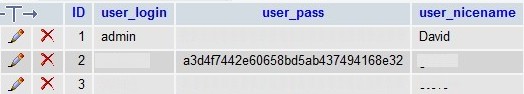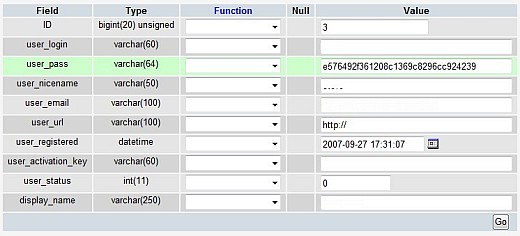When you're in front of your PC, waiting for something to trans fer to removable media, that's when seconds feel like minutes, and minutes feel like hours. And data storage scenarios such as that one is where the new SuperSpeed USB 3.0's greatest impact will be felt first. As of CES,17 SuperSpeed USB 3.0-certified products were introduced, including host controllers, adapter cards, motherboards, and hard drives (but no other consumer electronics devices). Still more uncertified USB 3.0 products are on the way, and they can't get here fast enough.
fer to removable media, that's when seconds feel like minutes, and minutes feel like hours. And data storage scenarios such as that one is where the new SuperSpeed USB 3.0's greatest impact will be felt first. As of CES,17 SuperSpeed USB 3.0-certified products were introduced, including host controllers, adapter cards, motherboards, and hard drives (but no other consumer electronics devices). Still more uncertified USB 3.0 products are on the way, and they can't get here fast enough.
 fer to removable media, that's when seconds feel like minutes, and minutes feel like hours. And data storage scenarios such as that one is where the new SuperSpeed USB 3.0's greatest impact will be felt first. As of CES,17 SuperSpeed USB 3.0-certified products were introduced, including host controllers, adapter cards, motherboards, and hard drives (but no other consumer electronics devices). Still more uncertified USB 3.0 products are on the way, and they can't get here fast enough.
fer to removable media, that's when seconds feel like minutes, and minutes feel like hours. And data storage scenarios such as that one is where the new SuperSpeed USB 3.0's greatest impact will be felt first. As of CES,17 SuperSpeed USB 3.0-certified products were introduced, including host controllers, adapter cards, motherboards, and hard drives (but no other consumer electronics devices). Still more uncertified USB 3.0 products are on the way, and they can't get here fast enough.Glance Backward
The beauty of USB 3.0 is its backward compatibility with USB 2.0; you need a new cable and new host adapter (or, one of the Asus or Gigabyte motherboards that supports USB 3.0) to achieve USB 3.0, but you can still use the device on a USB 2.0 port and achieve typical USB 2.0 performance. In reducing some overhead requirements of USB (now, the interface only transmits data to the link and device that need it, so devices can go into low power state when not needed), the new incarnation now uses one-third the power of USB 2.0.
The theoretical throughput improvement offered by USB 3.0 is dramatic -- a theoretical 10X jump over existing USB 2.0 hardware. USB 2.0 maxed out at a theoretical 480Mbps, while USB 3.0 can theoretically handle up to 5Gbps. Mind you, applications like storage will still be limited by the type of drive inside; so, for example, you can expect better performance from RAIDed hard drives or fast solid-state drives (SSDs) than from, say, a standalone single drive connected to the computer via USB 3.0.
The real-world examples are fairly convincing -- and underscore USB 3.0's advantage for high-def video, music, and digital imaging applications. Our early test results are encouraging as well: We tested Western Digital's My Book 3.0, the first USB 3.0-certified external hard drive. The performance was on a par with that of eSATA-but the benefit here is that USB 3.0 is a powered port, so you don't need to have another external power supply running to the drive (as you do with eSATA; unless the eSATA drive you're using is designed to steal power from a USB port while transferring data over the eSATA interface).
New Entries
While the WD drive was the first to announce, a slew of other hard drive makers either announced products at the show, or discussed plans to release products in the coming months. Among them: Seagate (which is doing a portable drive), LaCie, Rocstor, and Iomega. Even non-traditional hard drive vendors like Dane-Elec and A-Data showed products they billed as USB 3.0 (the latter two even had USB 3.0-connected SSDs, the first external drives to use solid-state storage inside.
One of the things to look for in the coming months is the certified SuperSpeed USB 3.0 logo. Products are currently filling the queues at the official certification testing labs, but presence of that certification logo will give you some peace of mind that the product you're buying truly does live up to the USB 3.0 spec.
Given that the certification labs are jammed up, though, you can expect companies to release USB 3.0 products without official certification. (Buffalo Technologies' drive, released late 2009, is not certified; LaCie's drives are in the process of certification, but will initially carry LaCie's own logo for USB 3.0, and will gain a sticker on the box once certification is completed.) And in those cases, it will be hard to know whether the device truly lives up to its performance potential.
Compatibility Guarantee
And this time around, the way the USB spec is written, says Jeff Ravencraft, consumers should have an easier time finding products that are truly USB 3.0. Before, in the transition from USB 1.1 to USB 2.0, the USB 2.0 spec was written in a way where it "encompassed low, full and high-speed USB," explains Ravencraft, president and chairman of the USB Implementers Forum. "Since those are all encapsulated in the USB 2.0 spec, [vendors] could have a certified product that's low-speed, but still call it USB 2.0.
"We don't have that issue with USB 3.0 To claim you're USB 3.0, you have to deliver 5Gbps. There's no other way to get the certification."
Ravencraft adds that the group is prepared to protect the USB 3.0 logo, to make sure that only manufacturers who go through certification use it. "We'll take legal action if anyone infringes on our marks."
By end of year, Ravencraft says the loggerjam of products awaiting certification should be past, and the organization's network of worldwide test labs will be handling USB 3.0 certification.
According to In-Stat Research, by 2013, more than one-quarter of USB 3.0 products will support SuperSpeed USB 3.0.
Ravencraft says this is the fastest ramp up of USB products he's seen in the past ten years, across the previous versions of USB.
I say the change can't come fast enough. The trick, though, will be getting the interface into our notebooks (without requiring a kludgy ExpressCard adapter). So far, though, only HP and Fujitsu have announced limited USB 3.0 support on notebooks. And Taiwanese notebook and desktop maker MSI indicated that it wouldn't have USB 3.0 until, at the earliest, the third-quarter of this year; product managers for both notebooks and desktops cited manufacturing concerns like chipset availability in large quantities, and the need to test USB 3.0 chipsets.
And in the meantime, the only announced peripherals remain storage devices. At next year's CES, it's likely we'll hear more about specific consumer electronics devices such as digital cameras and camcorders and video cameras moving to USB 3.0. Hopefully by then we'll start getting a critical mass of PC hardware with USB 3.0 integrated

 Recuva is a user-friendly Windows-based tool. When you run Recuva, you can resurrect missing files using either the file-recovery wizard or the application's manual mode. The file-recovery wizard is handy when you're sure your data is gone but you're not quite sure where it went or how to get it back. The wizard lets you narrow your search type to pictures, music, documents, video, or all files, and you can set the search location to everywhere on your computer, removable media only, in My Documents, the Recycle Bin, or a specified location. If you don't need the wizard you can jump right into manual mode and get to work searching where you know the file should be. Recuva uses a green/yellow/red light system to indicate how probable the recovery of your files will be, and when available, it can provide previews image files available for recovery. Recuva also includes a tool to securely wipe files you find, handy if you're attempting a file recovery just to ensure the files are actually dead and gone.
Recuva is a user-friendly Windows-based tool. When you run Recuva, you can resurrect missing files using either the file-recovery wizard or the application's manual mode. The file-recovery wizard is handy when you're sure your data is gone but you're not quite sure where it went or how to get it back. The wizard lets you narrow your search type to pictures, music, documents, video, or all files, and you can set the search location to everywhere on your computer, removable media only, in My Documents, the Recycle Bin, or a specified location. If you don't need the wizard you can jump right into manual mode and get to work searching where you know the file should be. Recuva uses a green/yellow/red light system to indicate how probable the recovery of your files will be, and when available, it can provide previews image files available for recovery. Recuva also includes a tool to securely wipe files you find, handy if you're attempting a file recovery just to ensure the files are actually dead and gone.












 In a CPanel environment, you will most likely have a button called MySQL Databases. It may or may not look like the image over to the right, but none the less, it should be there somewhere.
In a CPanel environment, you will most likely have a button called MySQL Databases. It may or may not look like the image over to the right, but none the less, it should be there somewhere.